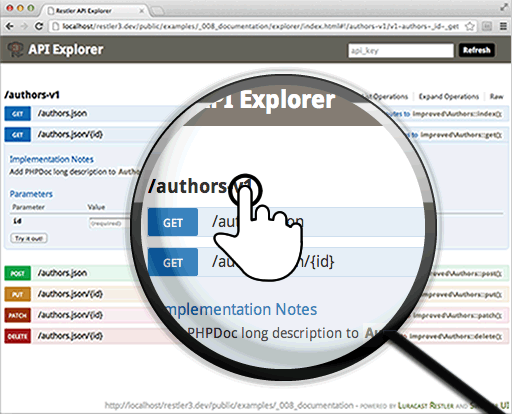Documentation PHP >= 5.4
How to document and let your users explore your API. We have modified SwaggerUI to create Restler API Explorer which is used here.
We are progressively improving the Authors class from CRUD example to Rate Limiting Example to show Best Practices and Restler 5 Features.
Make sure you compare them to understand.
Even though API Explorer is created with API consumers in mind, it will help the
API developer with routing information and commenting assistance when our API
class is not fully commented as in this example. This works only on the debug
mode. Try changing rester to run in production mode ($r = new Restler(true))
Note:- production mode writes human readable cache file for the routes in the cache directory by default. So make sure cache folder has necessary write permission.
Happy Exploring! :)
This API Server is made using the following php files/folders
- index.php (gateway)
- Authors.php (api)
- restler.php (framework)
- JsonFormat.php (format)
This API Server exposes the following URIs
GET authors ⇠ improved\Authors::index()
POST authors ⇠ improved\Authors::post()
PATCH authors/reset ⇠ improved\Authors::patchReset()
GET authors/{id} ⇠ improved\Authors::get()
PUT authors/{id} ⇠ improved\Authors::put()
PATCH authors/{id} ⇠ improved\Authors::patch()
DELETE authors/{id} ⇠ improved\Authors::delete()
GET explorer/* ⇠ Luracast\Restler\Explorer\v2\Explorer::get()
GET explorer/swagger ⇠ Luracast\Restler\Explorer\v2\Explorer::swagger()
We expect the following behaviour from this example.
@example8 @documentation
Feature: Testing Documentation Example
Scenario: Resetting data to begin tests
When I request "PATCH examples/_008_documentation/authors/reset.json"
Then the response status code should be 200
And the response should be JSON
And the response equals true
Scenario: Creating new Author by POSTing vars
Given that I want to make a new "Author"
And his "name" is "Chris"
And his "email" is "[email protected]"
When I request "examples/_008_documentation/authors"
Then the response status code should be 201
And the response should be JSON
And the response has a "id" property
Scenario: Creating new Author with JSON
Given that I want to make a new "Author"
And his "name" is "Chris"
And his "email" is "[email protected]"
And the request is sent as JSON
When I request "examples/_008_documentation/authors"
Then the response status code should be 201
And the response should be JSON
And the response has a "id" property
Scenario: Updating Author with JSON
Given that I want to update "Author"
And his "name" is "Jac"
And his "email" is "[email protected]"
And his "id" is 1
And the request is sent as JSON
When I request "examples/_008_documentation/authors/{id}"
Then the response status code should be 200
And the response should be JSON
And the response has a "id" property
Scenario: Given url is valid for other http method(s)
Given that I want to update "Author"
And his "name" is "Jac"
And his "email" is "[email protected]"
And his "id" is 1
And the request is sent as JSON
When I request "examples/_008_documentation/authors"
Then the response status code should be 405
And the response "Allow" header should be "GET, POST"
Scenario: Deleting Author
Given that I want to delete an "Author"
And his "id" is 1
When I request "examples/_008_documentation/authors/{id}"
Then the response status code should be 200
And the response should be JSON
And the response has an "id" property
Scenario: Deleting with invalid author id
Given that I want to delete an "Author"
And his "id" is 1
When I request "examples/_008_documentation/authors/{id}"
Then the response status code should be 404
And the response should be JSON
Scenario: Checking Redirect of Explorer
When I request "examples/_008_documentation/explorer"
Then the response redirects to "examples/_008_documentation/explorer/"
And the response should be HTML
It can be tested by running the following command on terminal/command line
from the project root (where the vendor folder resides). Make sure base_url
in behat.yml is updated according to your web server.
vendor/bin/behat features/examples/_008_documentation.feature