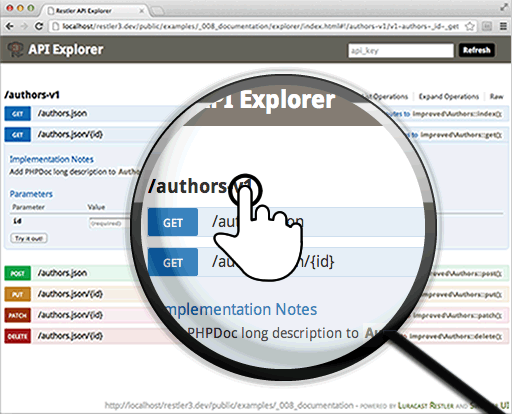Rate Limiting PHP >= 5.4
How to Rate Limit API access using a Filter class that implements
iFilter interface.
This example also shows how to use Defaults class to customize defaults, how to create your own iCache implementation, and how to make a hybrid filter class that behaves differently when the user is Authenticated
Key in r3rocks as the API key in the Explorer to see how rate limit changes
We are progressively improving the Authors class from CRUD example to show Best Practices and Restler 5 Features.
Make sure you compare them to understand.
Note:-
Using session variables as DB and Cache is useless for real life and wrong. We are using it Only for demo purpose. Since API Explorer is browser based it works well with that.
We are using Author.php to document return type of
GET authors/{id}using@returncomment
If you have hit the API Rate Limit or screwed up the Authors DB, you can easily reset by deleting PHP_SESSION cookie using the Developer Tools in your browser.
This API Server is made using the following php files/folders
- index.php (gateway)
- RateLimit.php (filter)
- Authors.php (api)
- Author.php (helper)
- KeyAuth.php (auth)
- restler.php (framework)
- JsonFormat.php (format)
This API Server exposes the following URIs
GET authors ⇠ ratelimited\Authors::index()
POST authors ⇠ ratelimited\Authors::post()
PATCH authors/reset ⇠ ratelimited\Authors::patchReset()
GET authors/{id} ⇠ ratelimited\Authors::get()
PUT authors/{id} ⇠ ratelimited\Authors::put()
PATCH authors/{id} ⇠ ratelimited\Authors::patch()
DELETE authors/{id} ⇠ ratelimited\Authors::delete()
GET explorer/* ⇠ Luracast\Restler\Explorer\v2\Explorer::get()
GET explorer/swagger ⇠ Luracast\Restler\Explorer\v2\Explorer::swagger()
We expect the following behaviour from this example.
@example9 @rate-limit
Feature: Testing Rate Limiting Example
Scenario: Resetting data to begin tests
When I request "PATCH examples/_009_rate_limiting/authors/reset.json"
Then the response status code should be 200
And the response should be JSON
And the response equals true
Scenario: Creating new Author by POSTing vars
Given that I want to make a new "Author"
And his "name" is "Chris"
And his "email" is "[email protected]"
When I request "examples/_009_rate_limiting/authors"
Then the response status code should be 201
And the response should be JSON
And the response has a "id" property
Scenario: Creating new Author with JSON
Given that I want to make a new "Author"
And his "name" is "Chris"
And his "email" is "[email protected]"
And the request is sent as JSON
When I request "examples/_009_rate_limiting/authors"
Then the response status code should be 201
And the response should be JSON
And the response has a "id" property
Scenario: Updating Author with JSON without Authentication
Given that I want to update "Author"
And his "name" is "Jac"
And his "email" is "[email protected]"
And his "id" is 1
And the request is sent as JSON
When I request "examples/_009_rate_limiting/authors/{id}"
Then the response status code should be 401
And the response "WWW-Authenticate" header should be 'Query name="api_key"'
And the response should be JSON
And the "error.message" property equals "Unauthorized"
Scenario: Updating Author with JSON with Authentication
Given that I want to update "Author"
And his "name" is "Jac"
And his "email" is "[email protected]"
And his "id" is 1
And the request is sent as JSON
When I request "examples/_009_rate_limiting/authors/{id}?api_key=r3rocks"
Then the response status code should be 200
And the response should be JSON
And the "name" property equals "Jac"
Scenario: Given url is valid for other http method(s)
Given that I want to update "Author"
And his "name" is "Jac"
And his "email" is "[email protected]"
And his "id" is 1
And the request is sent as JSON
When I request "examples/_009_rate_limiting/authors"
Then the response status code should be 405
And the response "Allow" header should be "GET, POST"
Scenario: Deleting Author
Given that I want to delete an "Author"
And his "id" is 1
When I request "examples/_009_rate_limiting/authors/{id}?api_key=r3rocks"
Then the response status code should be 200
And the response should be JSON
And the response has an "id" property
Scenario: Deleting with invalid author id
Given that I want to delete an "Author"
And his "id" is 1
When I request "examples/_009_rate_limiting/authors/{id}?api_key=r3rocks"
Then the response status code should be 404
And the response should be JSON
It can be tested by running the following command on terminal/command line
from the project root (where the vendor folder resides). Make sure base_url
in behat.yml is updated according to your web server.
vendor/bin/behat features/examples/_009_rate_limiting.feature