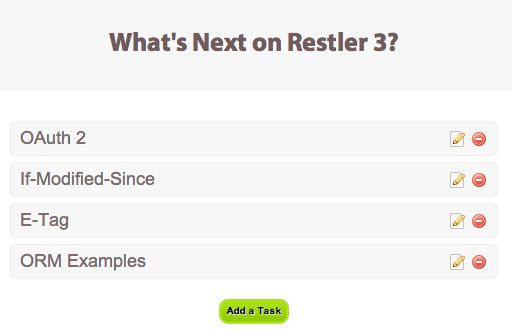Html Format PHP >= 5.4
A special format that lets us render a template with the api result
It currently supports the following template libraries/formats
- php (default)
- mustache / handlebar (requires
"mustache/mustache") - twig (requires
"twig/twig") - Laravel 4 blade templates (requires
"illuminate/view")
When HtmlFormat is used with out defining a view it uses debug view to present data and more information
View can be defined directly by setting HtmlFormat::$view and
HtmlFormat::$format where view defines the template file and format determines
the template type. When the view is defined with an extension such as my.twig
the extension will override the format
HtmlFormat::$errorView which defaults to the debug view defines the view when
the api call fails. When set to null HtmlFormat::$view is used for rendering
error response as well
HtmlFormat::$view can be set with a api method comment in the following format
@view folder/name.extension
When the extension is omitted HtmlFormat::$format will be used
HtmlFormat will look at views folder that resides parallel to vendor directory
for the template files and can be changed by setting HtmlFormat::$viewPath to
full path of a folder
This API Server is made using the following php files/folders
- index.php (gateway)
- Tasks.php (api)
- Task.php (helper)
- Resources.php (api)
- restler.php (framework)
- JsonFormat.php (format)
- HtmlFormat.php (format)
This API Server exposes the following URIs
GET resources ⇠ Luracast\Restler\Resources::index()
GET resources/verifyaccess ⇠ Luracast\Restler\Resources::verifyAccess()
GET resources/{id} ⇠ Luracast\Restler\Resources::get()
GET tasks ⇠ Tasks::index()
POST tasks ⇠ Tasks::post()
PATCH tasks/reset ⇠ Tasks::patchReset()
GET tasks/{id} ⇠ Tasks::get()
PATCH tasks/{id} ⇠ Tasks::patch()
DELETE tasks/{id} ⇠ Tasks::delete()
In this example, we are building tasks api and also a single page application using jQuery and the templates
Our api response is sent to the template under the name response along with other
information such as basePath, baseUrl, request parameters.
You can send custom data yourself by setting key value pairs in
HtmlFormat::$data array
If you do not want all the information and want to keep your template simple, you
can use {@data key.innerkey} comment as shown below
@view todo/list {@data response}
This calls the list template with key value pairs defined at the response array directly accessible as the variable and value inside the template
This example also show cases the heredoc syntax based simple templating system which is Supported without any external dependencies
Just to show that it is possible to come up with API as well as an App using the same resource and url, you can try the json version of the tasks api using the API Explorer here
We expect the following behaviour from this example.
@example13 @html
Feature: Testing Html
Scenario: Resetting data to begin tests
When I request "PATCH examples/_013_html/tasks/reset"
Then the response status code should be 200
And the response is JSON
And the value equals true
Scenario: Getting Html response
When I request "examples/_013_html/tasks.html"
Then the response status code should be 200
And the response is HTML
Scenario: Getting Json response
When I request "examples/_013_html/tasks.json"
Then the response status code should be 200
And the response is JSON
Scenario: Getting Html response for a tag
When I request "examples/_013_html/tasks/1.html"
Then the response status code should be 200
And the response is HTML
Scenario: Getting Json response for a tag
When I request "examples/_013_html/tasks/2.json"
Then the response status code should be 200
And the response is JSON
Scenario: Deleting a task
Given that I want to delete a "Task"
And its "id" is 1
When I request "examples/_013_html/tasks/{id}.json"
Then the response status code should be 200
And the response should be JSON
And the response has an "id" property
Scenario: Getting Html response for a missing tag
When I request "examples/_013_html/tasks/1.html"
Then the response status code should be 404
And the response is HTML
Scenario: Getting Json response for a deleted tag
When I request "examples/_013_html/tasks/1.json"
Then the response status code should be 404
And the response is JSON
And the response has a "error" property
It can be tested by running the following command on terminal/command line
from the project root (where the vendor folder resides). Make sure base_url
in behat.yml is updated according to your web server.
vendor/bin/behat features/examples/_013_html.feature